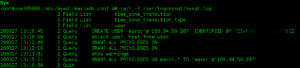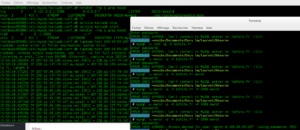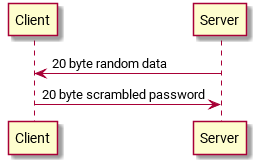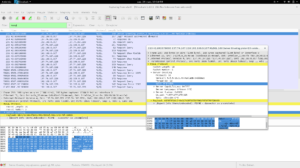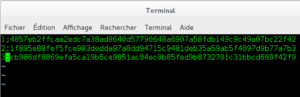Sécuriser les données au repos c’est important, mais sécuriser les flux l’est tout autant.
Donc, après une petite synthèse sur Data-at-Rest Encryption avec Transparent Data Encryption, voyons comment mettre un peu de confidentialité dans le transport.
Un peu de cuisine pour commencer … En ces temps de confinement, cet article servira de support à un TP que nous jouerons avec les LP DLIS de l’IUT de Vannes semaine prochaine.
On va ouvrir un accès sur une base MariaDB exposée sur Internet … ouais, on des fous 🙂
Bon, on va quand même avant toute chose activer les logs sur le fameux SGBD histoire de voir qui attaque sans passer par un proxy. Attention malgré tout car dans les fameux fichiers de logs on retrouve aussi en particulier, les requêtes de création de comptes avec si on n’y prends pas garde le mot de passe en clair (et accessoirement toutes les commandes pourries) :
root@vpsxxxxxx:/etc/mysql/mariadb.conf.d# ls /var/log/mysql/mysql.log -lart
-rw-rw—- 1 mysql adm 182 Mar 27 11:56 /var/log/mysql/mysql.log
Pour faire les choses un petit peu sérieusement, on n’ouvrira qu’une base sur internet avec un seul compte dédié créé pour l’occasion, histoire d’avoir un peu de cloisonnement.
Forcément et heureusement, dans un premier temps ça ne passe pas. Il faut modifier la configuration par défaut qui n’autorise que les connexions depuis le poste local.
Et puis, après quelques efforts, la connexion peut enfin être établie…
Faudrait pas croire que votre mot de passe circule en clair (contrairement au trafic suivant l’authentification) .
Il se dit que le mot de passe suivrait le mécanisme de chiffrement détaillé ici :
Malheureusement, à cet instant (20200329151524) je n’arrive pas à retrouver dans mon pcap les 20 octets de nonce (on nous ment ?)
Bref, quoi, qu’il en soit et au delà de la vérification de l’implémentation de ce mécanisme, revenons au chiffrement du flux …
Etape 1 – Créer le certificat racine de l’autorité de certification (CA)
Créons un dossier tls dans le répertoire /etc/mysql/ (parce que ssl c’est tellement vingtième siècle):
$ cd /etc/mysql
$ sudo mkdir tls
$ cd tls
Note: La valeur du Common Name (CN) utilisée pour les certificats serveur MariaDB et le client doivent être différents du Common Name utilisé pour le certificat racine de l’autorité de certification. Pour éviter tour problème, j’ai utilisé les valeurs suivantes :
Common Name de la CA : MariaDB admin
Common Name du serveur : MariaDB server
Common Name du client : MariaDB client
Dans la vraie vie, la CA serait hébergée sur une autre machine.
Génération de la paire de clefs RSA
$ sudo openssl genrsa 2048 > BZHITSCA-key.pem
Génération du certificat de la clef publique ( tip : pour être très précis, on parle donc de certificat DE clef publique)
$ sudo openssl req -new -x509 -nodes -days 365000 -key BZHITSCA-key.pem -out BZHITSCA-cert.pem
On lui donne une validité de 1 000 ans, ce qui nous donnera le temps de jouer.
Par abus de langage on associe souvent la commande précédente à une simple génération de clef privée. Mais en fait le fichier .pem produit permet aussi d’exporter la clef publique.
$ sudo openssl rsa -in BZHITSCA-key.pem -pubout -out BZHITSCA-pubkey.pem
Etape 2 – Créer le certificat du serveur MariaDB
Génération de la clef et de la Certificate Signing Request
$ sudo openssl req -newkey rsa:2048 -days 365 -nodes -keyout SERVER-key.pem -out SERVER-req.pem
Le deuxième objet créé est la requête de demande de signature de certificat (Certificate Signing Request = CSR). Donc, généralement on peut dire qu’un certificat c’est un fichier contenant des « informations » relatives à une entité et la clef publique de cette même entité ayant subi une signature numérique par l’autorité de certification (qui certifie donc que la clef publique représente bien l’entité en question). Capito ?
Export de la clef RSA
$ sudo openssl rsa -in SERVER-key.pem -out SERVER-key.pem
Signature du certificat du serveur
$ sudo openssl x509 -req -in SERVER-req.pem -days 365000 -CA BZHITSCA-cert.pem -CAkey BZHITSCA-key.pem -set_serial 01 -out SERVER-cert.pem
Etape 3 – Générer les certificats du client
Génération de la clef et de la Certificate Signing Request
$ sudo openssl req -newkey rsa:2048 -days 365 -nodes -keyout SERVER-key.pem -out SERVER-req.pem
Le deuxième objet créé est la requête de demande de signature de certificat (Certificate Signing Request = CSR). Donc, généralement on peut dire qu’un certificat c’est un fichier contenant des « informations » relatives à une entité et la clef publique de cette même entité ayant subi une signature numérique par l’autorité de certification (qui certifie donc que la clef publique représente bien l’entité en question). Capito ?
Export de la clef RSA
$ sudo openssl rsa -in SERVER-key.pem -out SERVER-key.pem
Signature du certificat du serveur
$ sudo openssl x509 -req -in SERVER-req.pem -days 365000 -CA BZHITSCA-cert.pem -CAkey BZHITSCA-key.pem -set_serial 01 -out SERVER-cert.pem
Etape 4 – Copier les certificats sur le client
Configuration du client
mkdir /etc/mysql/client-ssl && cd /etc/mysql/client-ssl
# Copy the following files: CLIENT-cert.pem, CLIENT-key.pem and BZHITSCA-cert.pem
scp root@REMOTE_SERVER_IP:~/cert/{client-cert.pem,client-key.pem,ca-cert.pem} ./
chmod -R 700 /etc/mysql/client-ssl
Editer my.cnf pour configurer les chemins vers les certificats:
nano /etc/mysql/my.cnfet ajouter:
[client]
ssl-ca = /etc/mysql/client-ssl/ca-cert.pem
ssl-cert = /etc/mysql/client-ssl/client-cert.pem
ssl-key = /etc/mysql/client-ssl/client-key.pem
Etape 5 – Configurer le serveur MariaDB
Editer le fichier /etc/mysql/mariadb.conf.d/50-server.cnf ou bien /etc/mysql/mariadb.cnf comme suit:
$ sudo vi /etc/mysql/mariadb.conf.d/50-server.cnf
Ajouter dans le bloc [mysqld]:
### MySQL Server ### ## Securing the Database with ssl option and certificates ## ## There is no control over the protocol level used. ## ## mariadb will use TLSv1.0 or better. ## ssl ssl-ca=/etc/mysql/ssl/ca-cert.pem ssl-cert=/etc/mysql/ssl/server-cert.pem ssl-key=/etc/mysql/ssl/server-key.pem |
Savegarder le fichier etredémarrer mariadb :
$ sudo /etc/init.d/mysql restart
Etape 6 – Créer un nouvel utilisateur et se connecter
CREATE USER 'secure_user'@'%' IDENTIFIED BY 'my_password';
GRANT ALL PRIVILEGES ON votre_base.* TO securee_user@'%' REQUIRE SSL;
FLUSH PRIVILEGES;
Vous pouvez alors en principe vous connecter avec TLS:
mysql -h REMOTE_SERVER_IP -u remote_user -p"my_password"
Welcome to the MariaDB monitor. Commands end with ; or \g.
Your MariaDB connection id is 5
Server version: 10.1.26-MariaDB-0+deb9u1 Debian 9.1
Copyright (c) 2000, 2017, Oracle, MariaDB Corporation Ab and others.
Type 'help;' or '\h' for help. Type '\c' to clear the current input statement.
MariaDB [(none)]> Bye
Pour mémoire (pas mal de liens qui m’ont permis de comprendre) :
https://stackoverflow.com/questions/38167587/how-to-use-wireshark-to-capture-mysql-query-sql-clearly
How to get the network packets between MySQL client and server?
tcpdump -nnei any port 3306 -w tmp.pcap
https://dev.mysql.com/doc/dev/mysql-server/latest/page_protocol_connection_phase_authentication_methods_native_password_authentication.html
http://databaseblog.myname.nl/2017/03/network-attacks-on-mysql-part-1.html
https://www.cyberciti.biz/faq/how-to-setup-mariadb-ssl-and-secure-connections-from-clients/
https://www.gab.lc/articles/mysql_with_ssl/